Have you noticed an app or settings on your Android phone named “Digital Wellbeing and Parental Controls” and want to know what it is? Are you wondering if Digital Wellbeing is a spy app or not?
Do not worry! In this article, I will tell you whether Digital Wellbeing and Parental Controls (that you haven’t installed) on your Android phone is a spy app or not. Not only this, but I will also tell you what exactly it is and how you can use it to your benefit.
So keep reading!
Quick Navigation
- Is Digital Wellbeing A Spy App?
- What Is Digital Wellbeing & Parental Controls?
- Can You Monitor Your Kids Using Digital Wellbeing?
- How Can You Monitor Your Children’s Phone Remotely?
- Should You Use Digital Wellbeing And Parental Controls?
- FAQs
Is Digital Wellbeing A Spy App?
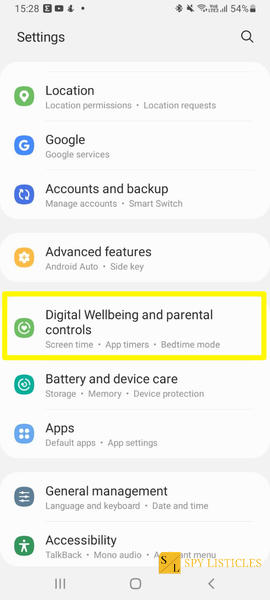
No, Digital Wellbeing and Parental Controls on your Android cell phone is not a spy app. So you can sit back and relax, you are not being spied on.
But the questions that arise are: What exactly is Digital Wellbeing and Parental Controls settings or app that you see on your cell phone? And how did it get into your Android phone?
What Is Digital Wellbeing & Parental Controls?
Digital Wellbeing and Parental Controls as the name suggest is an app that lets you monitor your own cell phone usage as well as your kids’.
Since we are using our cell phones all the time and we are always active on social media sites, so we need something to monitor our cellphone usage, right? Because one way or the other, it is having a negative impact on our well being as well as on our relations.
The same goes with the kids, kids these days have access to all the information in the world because they have easy access to cell phones and the Internet. And some of this information can take them to a path that no one should walk on. So you also need something to control their cell phone usage to make sure they do not access things that they are not supposed to at a very young age.
Therefore to help you maintain your digital life and well-being, and control what your kids use on their cell phones, Google has come up with this app. And it comes pre-installed with every Android phone nowadays.
Can You Monitor Your Kids Using Digital Wellbeing?
Yes, you can monitor your children using Digital Wellbeing and Parental Controls. But what all can you monitor and control is the question.
So lets us see in brief what will you be able to track on your children’s cell phone remotely using the Digital Wellbeing and Parental Controls.
1) Block Apps
You will be able to control what apps your children can use or install on their cell phones.
2) See Child’s Location
You can see where your children are by tracking their cell phone location.
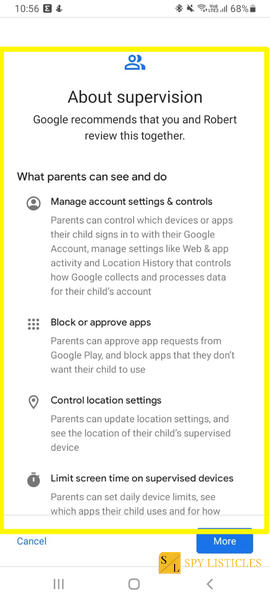
3) Set Screen Time
With Parental Controls, you will be able to set the screen time limit for the daily use of your children. They will not be able to use the cell phone after the set screen time limit has been reached.
4) App Activity Time
You can see which apps are your children using and for how long time.
5) Set Filter For Search
You will be able to block websites that you do not want your children to visit. And you can also set a filter for search so that your kid cannot search for things that they are not supposed to on Google Chrome, Google Search, and Play Store.

How Can You Monitor Your Children’s Phone Remotely?
Digital Wellbeing and Parental Controls let you monitor your children’s cell phones remotely. But I would not consider it monitoring because of the following reasons:
1) You can only monitor a limited number of things, which will not show you the whole picture of what your children are up to.
2) Your kids will know that they are getting monitored. So it may happen that they use their friends’ cell phones to access the information that they are not supposed to. And you will never know about it, as a result, you will never know what direction their life is heading.
3) Digital Wellbeing and Parental Controls are only available on Android phones. So if your kids own iPhones then you will not be able to monitor them.
Is there a better way to monitor your children’s phones remotely, you ask?
Well yes, there is a better way. And that way involves installing a spy app on your kids’ cell phones. A spy app will let you track almost everything that your children do on their android as well as iOS cell phones, that too remotely without them knowing.
The questions that must be arising in your mind are: Which is the best parental control app? And what all can it let you monitor?
There are many spy apps for parents available on the market, but the one that I use and love is KidsGuard Pro.
Let us see in brief what it lets you track remotely without your kids knowing.
What Can A Parental Control App Track?
With KidsGuard Pro, you will be able to do the following things:
1) Track Calls And Messages
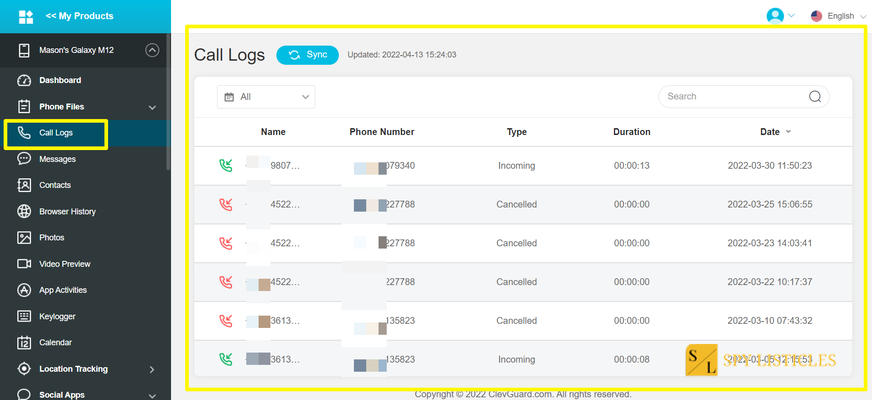
With KidsGuard pro, you will be able to spy on the call logs and get text messages from another phone sent to yours. Not only this but you will also be able to listen to the call recordings of your children remotely without them knowing.
Needless to say, you can’t do any of this using Digital Wellbeing and Parental Controls.
2) Spy On Cell Phone Location

You can spy on your children’s cell phone location using KidsGuard Pro. Digital Wellbeing and Parental Controls also lets you do this but what it does not lets you do is set up a virtual geofence.
With KidsGuard Pro you can not only track your kids’ location but can also get notified when they enter a particular location or area. This can be done using its Geofence feature.
3) Browser History And WiFi Logger

Using Digital Wellbeing and Parental Controls, you can only control what your kids search on the Internet using Google Chrome, Search, and Play Store. By using KidsGuard Pro, you will not only be able to control this but you will also be able to see the browser history of all the browsers installed on your child’s cell phone remotely.
You can also see what WiFi networks your kids connect to. And you can also block your children from connecting to a particular WiFi network.
4) App Activity
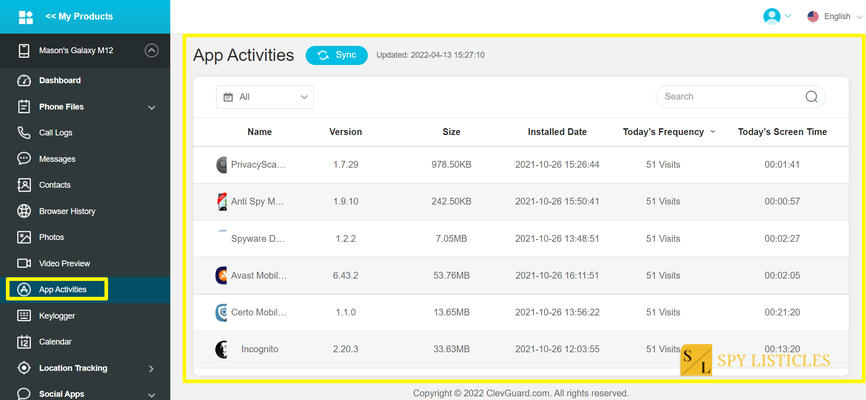
Like Digital Wellbeing and Parental Control, you can see the app activities of your children.
5) Spy On Their Social Media Apps

KidsGuard Pro lets you spy on different instant messaging and social media apps like WhatsApp, Facebook, Messenger, Instagram, Snapchat, etc. that your children use. You will not be able to do it with Digital Wellbeing and Parental Controls.
6) Remote Access
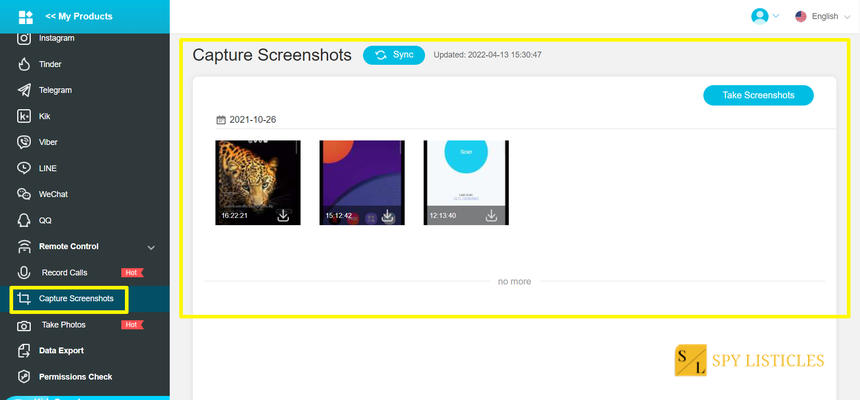
With KidsGuard Pro, you can also access the cell phone of your kids remotely without them knowing to capture screenshots and photos. Needless to say, you can’t do this with Digital Wellbeing and Parental Controls.
7) See Phone Gallery
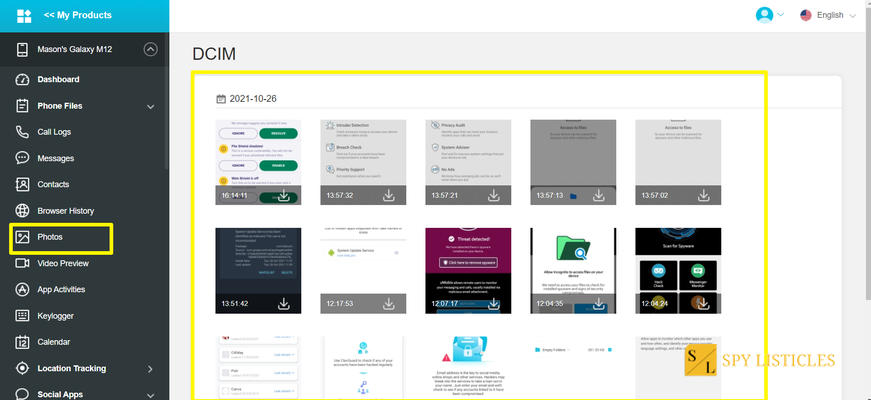
Unlike Digital Wellbeing and Parental Controls, you will also be able to spy on the phone gallery of your children with KidsGuard Pro. It lets you see all the photos and videos that are there on their cell phones.
So this is what you will be able to do with KidsGuard Pro. If you want to know more about it then you can read my KidsGuard Pro review article.
Should You Use Digital Wellbeing And Parental Controls?
Yes, if you want to know about your cell phone usage and control it, then you should definitely use Digital Wellbeing and Parental Controls. It lets you get disconnected from the digital world for a while and focus on your real life.
However, if you want to monitor the cell phone of your kid then I would recommend you to not use it. Because if you truly want to monitor everything that your children do on their cell phones then I would recommend you to install a parental control app like KidsGuard Pro on their cell phones.
FAQs
Is Digital Wellbeing Spyware?
No, Digital Wellbeing is not a spyware.
Is Digital Wellbeing Safe App?
Yes, Digital Wellbeing is safe app to use.
Why Is Digital Wellbeing On My Phone?
Digital Wellbeing and Parental Controls come pre-installed on all the Android phones these days.