pcTattletale
Pros
- Easy to use
- Records each and every activity on the target device
- Keylogger works well
- Live tracking is possible
- You can download the recordings
- Location tracking available for Android
- Good customer support
Cons
- No geofencing
- Live tracking is not smooth
- Expensive plans
- No iPhone and Mac support
pcTattletale is one of its kind spyware that monitors target devices mainly through screen recordings. It means using this spy software, you can see everything that’s going on your kid’s, employee’s, or spouse’s device remotely without peeping into them.
So basically with pcTattletale you can catch a cheating spouse, ensure your kid’s safety online, and track your employee’s productivity when they are working from a remote location. And the best part is that none of them will ever know about you spying on them because pcTattletale is a hidden spy app that works in stealth mode.
Here I review the pcTattletale spy app after testing it for days so that you can make your choice whether it is worth your money or not. It can be a wordy article, so you can skip to your favorite part in case you are short on time.
pcTattletale Review
- Compatibility
- pcTattletale Installation And Setup On Windows
- Dashboard
- pcTattletale Features
- Does pcTattletale App Have an Impact On The Target Device?
- Customer Support
- pcTattletale Pricing
- Is pcTattletale Really The Best Windows And Android Spyware? Verdict
- FAQs
Compatibility
The first thing we should look at before buying any spy software is its compatibility with the target device. Because if it’s not compatible how are you going to monitor the target phone or PC with it, isn’t it? So before starting the review let’s have a quick look at the compatibility of pcTattletale with various devices.
pcTattletale has recently discontinued iPhone which means it doesn’t support iOS devices anymore. This was done after the privacy policy was changed by Apple which makes monitoring iOS devices almost impossible. But, there are still few spy apps that work with iPhones even without jailbreaking, you can check them out.
However, this app works well with Android devices and Windows PC so if your kids or spouse happens to use any of these devices you can very well know about their online activities. The only requirement is that the Android phone must be running on version Android 5 & above and in the case of Windows, it should be powered by Windows XP or later versions like Windows 7, 8, and 10.
pcTattletale Installation And Setup On Windows
You need to create your pcTattletale account first before you want to track anyone with it. Here’s a quick overview of how you can create your account with pcTattletale.
1. You need to first go to the pcTattletale official website. On the homepage, you will see two options Free Trial and Pricing. If you want to try the software before actually purchasing it you can click on Free Trial. And if you want to straight away buy any of their plans you can click on the Pricing button then choose any one of their three plans and click on Buy.
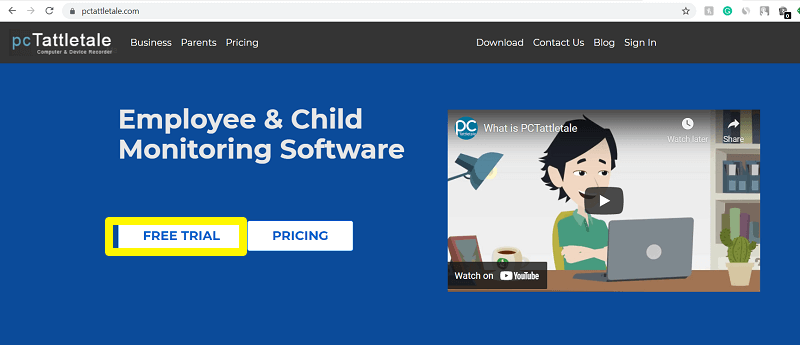
2. After buying the plan or clicking on the Free Trial button you need to create your account on pcTattletale. For that, you need to enter your genuine Email ID and create a new password that you will use each time to log into your account.

3. With this your account will be created successfully. Next, you need to add a device for tracking, click on the Add A Device button to do so.

4. Now choose a device that you want to monitor i.e. Windows or Android.

5. After that you need to download the software or app on your kid’s or spouse’s device. Copy the download link from your account and then open the browser in the respective target device and paste it in the address bar and hit enter. As soon as you hit on the enter button the software will start to download.

6. But the file may not download properly and the Chrome browser may discard it. Don’t worry click on the Show All button.
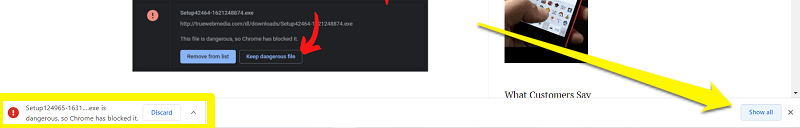
7. Now the download page of your browser will open, here you need to first click on keep dangerous files and then click on Keep anyway on the popup that shows up.

8. With this, the app will be downloaded on the target PC or phone. Now you need to follow basic installation protocols to install the software on the target device.
Click Here to Try pcTattletale
Note: If there is any antivirus software installed on your device you must temporarily halt it before installing the software. Once it is installed you can restart it again.
Dashboard
Now since you are done with the setup and installation of the spy app, let’s have quick look at its dashboard and see how it works.
Once you are on the dashboard of pcTattletale you will see all the devices you are monitoring through it. In my case, it is only one device which is a Windows PC. You will see a thumbnail of the device on your dashboard, to see the recording you have to click on the thumbnail.
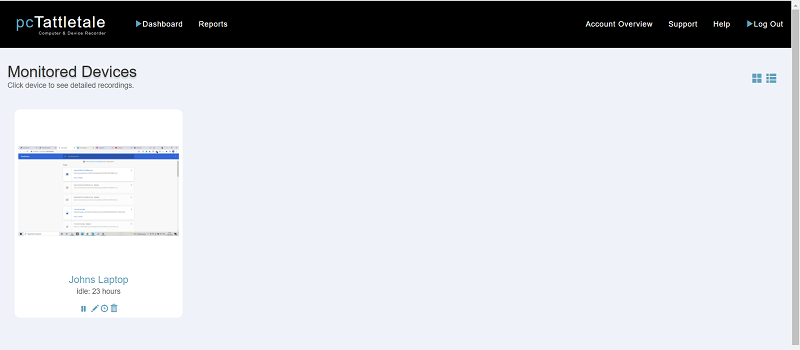
You also get few options on the dashboard to customize your device like you can change its name by clicking on the pencil icon. Or you can pause the monitoring of the target device by clicking on the pause icon. If you no longer want to track the device you can even delete it from your pcTattletale account by clicking on the trash icon.

Overall, the dashboard of pcTattletale is quite minimalist and user-friendly and you will get hang of it in no time.
pcTattletale Features
While pcTattletale may not be as feature-loaded as some other undetectable Android spy apps but it does have all the necessary features that you will need to monitor your kids, lover or employees. Let’s talk about its features in some detail.
Note: Due to time constraints I have only tested this spy software on Windows PC for now. But stay tuned and bookmark this page because I will update this review with a detailed section of pcTattletale for Android in the near future.
1. Video Recordings
The most important feature of pcTattletale that also makes it unique among its competitors is the video recordings. Basically, it keeps capturing the screenshots of the target device frame by frame and then combines them to show you the recordings. To play a recording you just have to click on the thumbnail of the target device from the dashboard and it shall start playing.
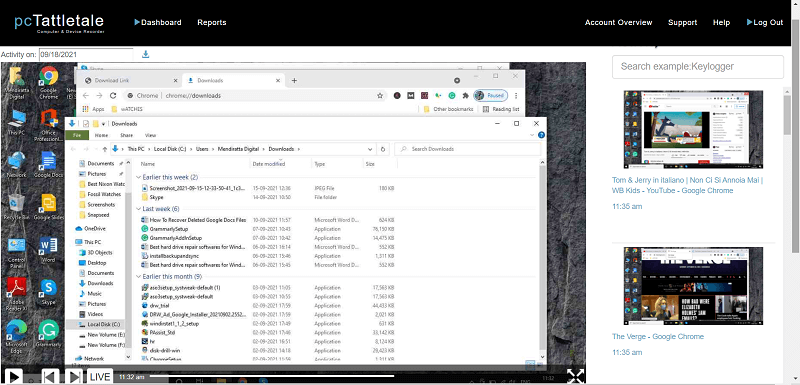
You can also choose to go forward or backward in the video by clicking on the back and forward buttons. Also, if you want to see the videos on the full screen then you can also do that by clicking on the full-screen mode.
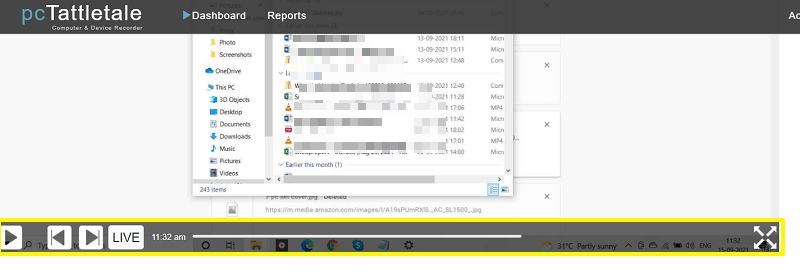
Frankly telling I was not very excited to test this app due to its limited features. But boy oh boy this software has impressed me and how. It tracks all the events that took place on the target phone or PC and shows them in front of you. With this single feature, you can track their social media activities, browsing history, apps they are using, and much more.
Click Here to Try pcTattletale
2. Live Tracking
The live tracking feature is something that you hardly get to see on any other spy app. With this, you can see the live recording of what’s going on the target device. To start the live tracking, click on the Live button on the recording screen and it will start showing you real-time results.
I have tested this feature for quite some time and what I feel is that the tracking is not actually live, there is a delay of few seconds. But overall, it does tell you what your kids or employees are doing on their devices in real-time, so it is worth a try.
3. Keylogger
A keylogger is one of the best tools that you find on a spy app, as it lets you remotely track all the keystrokes made on the target Android or iOS device that too while staying hidden in the background. Similarly, with pcTattletale, you can have an eye on all the words typed on the target phone or PC. You can even search for some specific keywords that you doubt your kids must be searching for.
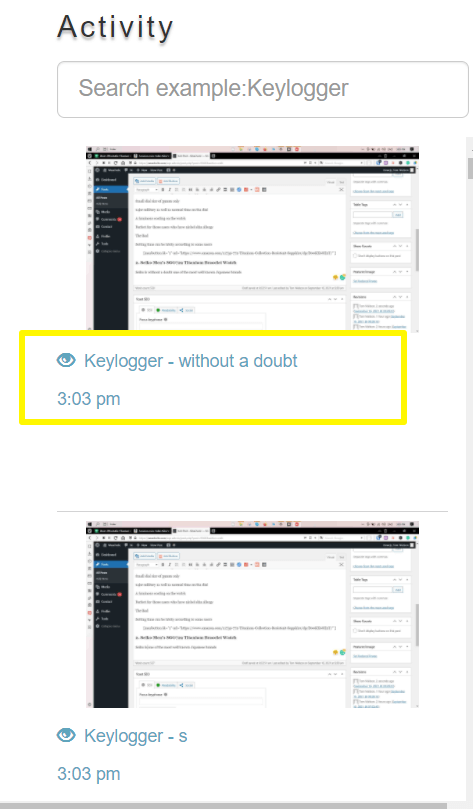
pcTattletale also records activity done in incognito mode by your loved one.
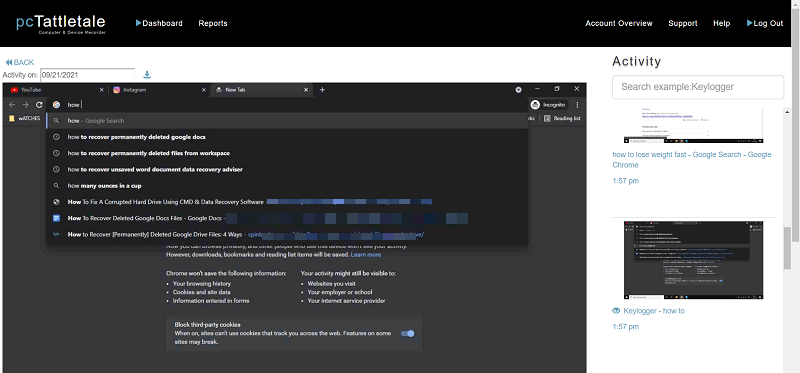
In my test, I found that the keylogger works well on a browser and even its incognito or private window, but when the target person types something on a notepad or word document it is not reflected on the pcTattletale dashboard.
Click Here to Try pcTattletale
4. Activity Reports
This is another handy feature of pcTattletale where it shows you the activity performed on the target device. It tells you the time at which the target person was most active on their device. It also tells you which app or software they have spent the most time on.
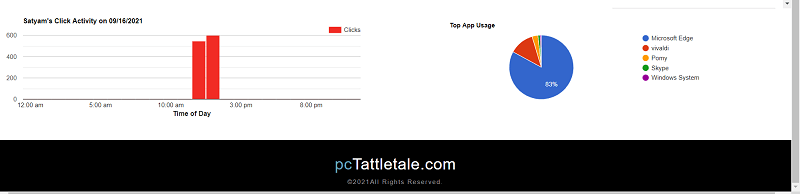
By knowing this you can tell whether your kids or employees invest more time on productivity or just random stuff on their phones or PC.
5. Location Tracking
The location tracking feature of pcTattletale is quite helpful to know about places your loved ones visit behind your back. This feature however only works on the Android phone. You cannot track the location of Windows laptops because a laptop does not have GPS support. Also, the location it shows is not pinpoint accurate and there can be a variation of few meters from the actual location.
6. Download Recordings
pcTattletale also allows you to download the recordings. For that, you have to click on the download icon on the top of the video playback screen. You can choose to download the current date’s recording or even old recordings by entering the date in the date window on the left side of the download icon.
![]()
Now you need to click on the Start Download button and it may take some time to prepare the video. Once prepared they will send this video to your email ID.
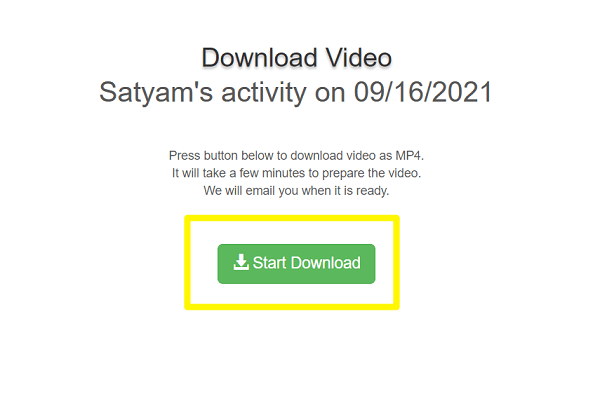
Does pcTattletale App Have an Impact On The Target Device?
Opting for a spy app that hampers the day-to-day activities of the target device is not a wise decision. Because if the target person is not able to properly use their device they may stop using it at all. Or they might get it checked by an expert which may find a hidden spy app in it. But don’t worry that’s not going to be the case with pcTattletale, because it does not impact the performance of the target device by a bit. So they will never know about it.
Customer Support
pcTattletale customer support is up to the mark and they try to quickly resolve their customers’ queries as soon as possible. I had trouble while testing this app, I tried to pause the monitoring process but after pausing, it would not start again. So I had to contact their customer support, which is a very straightforward task just click on the Support option on the menu. After that, you need to enter your name, email, and the query in the message box.

Within 24 hours time, I got an answer from their team on my registered email ID which solved my issue.

So, if you ever face some trouble while installing or using pcTattletale, don’t worry their support team will help you out with it.
Click Here to Try pcTattletale
pcTattletale Pricing

pcTattletale has 3 pricing plans, which are called the Family, Family Plus, and Business plans. The Family Plan costs $99/month and you can track up to 3 devices with it. If you want to track more devices with this plan you may have to pay $33 more per device.
The Family Plus plan and Business plan on the other hand cost $147/month and $297/month for 3 devices respectively. You can add more devices to these plans by paying an extra $49 and $99.
Overall, the pricing of pcTattletale is on the higher end and it could have been a little more aggressive especially when there are some spying apps that cost even less than $10/month.
Click Here to Try pcTattletale
Is pcTattletale Really The Best Windows And Android Spyware? Verdict
For reviewing pcTattletale I have played around with the software for a week or so and I have realized that it is definitely among the best Android and Windows spy apps if not the best. I agree that it has limited features but all the features it has are enough to keep an eye on your loved ones and ensure their safety online.
Also, pcTattletale comes with a live tracking feature that is hardly seen on any other spy app that makes it one of its kind spyware. So overall, if you are bored of using conventional text and photo-based spying apps and want to try something new then pcTattletale is definitely worth a try.
FAQs
1. Does pcTattletale Work On iPhone?
No, pcTattletale no longer works with iPhone.
2. Is It Safe To Install pcTattletale On Your Computer Or Android Device?
Yes, it’s totally safe and does not cause any harm to the target device.
3. Is pcTattletale Detectable?
No, pcTattletale is a hidden spy app i.e. it works discreetly in the background and hence it is not detectable.
4. Is There A Free Trial Of pcTattletale?
Yes, you get a free trial for 7 days but after that, you have to subscribe to their plans in order to keep tracking your kids or employees.
5. Do pcTattletale Have a Geofencing Feature?
No, sadly you don’t get a geofencing feature on pcTattletale.
