Have you noticed an app named Find My Device on your Android smartphone? Are you wondering whether Find My Device is a spy app or not?
In this article, I am going to tell you what is Find My Device and whether your doubt is true or not. Not only this but I will also tell you if it can be used to spy on someone.
So let’s get started!
Quick Navigation
- Is Find My Device A Spy App?
- What Is Find My Device?
- Can Find My Device Be Used To Spy On Someone?
- Is Find My Device Safe?
- FAQs
Is Find My Device A Spy App?

If you have seen the Find My Device app or settings on your Android smartphone for the first time then it is natural to think of it as spyware. It may seem like someone is trying to spy on you and trying to find your smartphone through it. In my opinion, people think of it this way because of its name, what do you feel?
Anyways, you must be wondering about the following questions:
- Is Find My Device a spy app?
- Is Find My Device Dangerous?
- Is Google Find My Device App Safe?
- Is Find My Device Secure?
- Is Find My Device Virus?
- Is Find My Device Malware?
So let me first address the elephant in the room. No, Find My Device is not a spy app. It is not dangerous and it is neither a virus, spyware nor malware. If you want to know what exactly it is then keep reading.
What Is Find My Device?
Now that you know Find My Device is not a spy app, are you wondering what exactly is it and what is its use?
Find My Device is actually a Google app and can be very useful. As its name suggests, it can help you find your smartphone in case it gets stolen or lost. Doesn’t it sound like a good thing to have?
Let me tell you how it works in brief.
Find My Device comes inbuilt with all Android devices these days. To use it all you have to do is turn it on, and once it is turned on, you are good to go. To find your cell phone you can use another device to login into the same Google account that is logged in on your lost cell phone. You can either use the Find My Device app or you can make use of a browser. After logging in to your Google account, you will be able to do the following things:
1) Make Your Cell Phone Ring
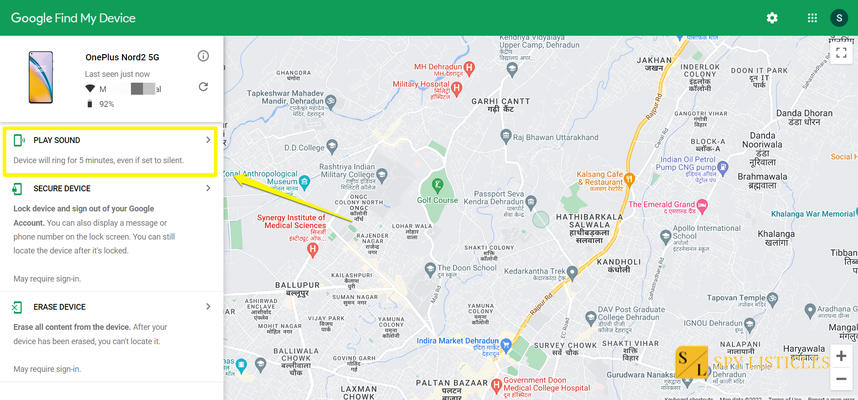
The first thing that you can do is make your cell phone ring remotely. This feature becomes very important if you often forget where you kept your cell phone. It makes finding the cell phone very easy inside as well as outside of the house.
2) Know Your Cell Phone Location

You can also see the live location of your cell phone remotely on Google Maps. So if you ever lose your cell phone then you can know its live location with the help of Find My Device. All you have to do is go to that particular location and get your cell phone back.
3) Erase Cell Phone Data

Another thing that you can do with Find My Device is you can erase the data from your cell phone remotely. If your cell phone contains a lot of important data then you can erase it so it cannot be misused in case your cell phone gets stolen.
4) Cell Phone Information
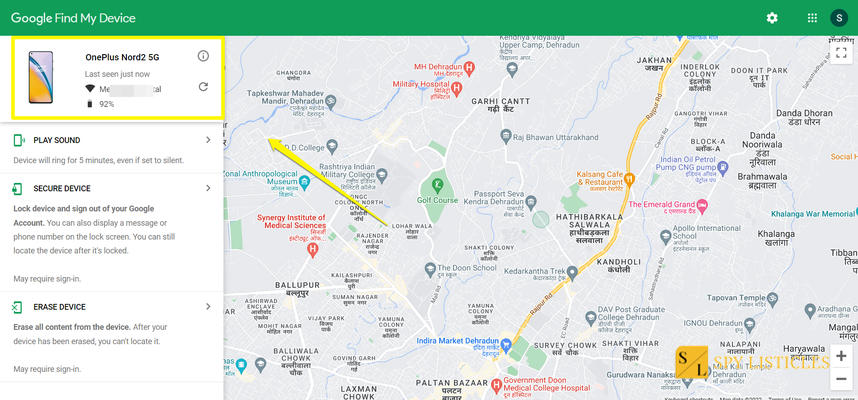
You can also see the following information remotely about your cell phone:
- Battery level
- WiFi network that your cell phone is connected to
- IMEI number
5) Lock Your Device

You can also lock your device and display a custom message on its screen. This way you can display your other phone number on your phone screen so that people can contact you in case you lose your cell phone.
Can Find My Device Be Used To Spy On Someone?
As discussed, Find My Device is not a spy app. It is safe and not at all dangerous to use. However, if you want to spy on someone then you can use Find My Device features to track someone’s phone.
Having said that, you will only be able to use it to spy on someone’s location and nothing more.
The thing that you need to note here is that you will be needing their Gmail id and password if you wish to use Find My Device as a spy app.
Another thing that you need to know is, even if you manage to get the email id and password of the target person then there is a risk that you will get caught. Because once you log in to their Google account, they will get a notification that someone has logged in to your account.
Therefore instead of using Find My Device, you can use spy apps if you really want to spy on someone. These apps will let you do the following things remotely without anyone knowing:
- Spy on someone’s Instagram
- Track your boyfriend’s text messages
- Check the call history of a number
- Listen to cell phone conversations from another phone
- Spy on someone’s WhatsApp
- Track VoIP calls of someone
- Spy on your husband’s location, and much more.
Is Find My Device Safe?
Yes, Find My Device is safe to use. If you do not know then let me tell you, the operating system that you use on your Android device is made by Google. And Find My Device is also made by Google, so if you think Android devices are safe to use then Find My Device is also not dangerous. It is in fact a must-have feature and I will recommend you use it.
FAQs
Is Find My Device Secure?
Yes, Find My Device is safe and secure to use.
Is Find My Device Malware?
No, Find My Device is not malware. It is an app by Google that lets you find your Android phone once it gets lost or stolen.
Should I Use Find My Device?
Yes, you should use Find My Device. It comes in very handy when your device gets lost or stolen.