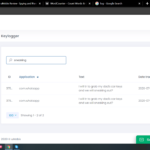uMobix
Pros
- Good user interface
- Well organized dashboard
- Shows deleted messages, contacts and call logs
- Automatic setup option
- Location tracking is highly accurate
- Tracks all social media activities with screenshots
- Upcoming advanced features
- Has a free demo for checking the features
- You can manually sync the data from the target phone to your account
- No rooting/jailbreaking required
Cons
- No call recording feature available
- No geofencing
- It takes lot of time to block a contact
- Browser bookmarks didn't worked for me
Are you looking for a good spy app that can help you monitor your loved ones to ensure their safety online? If it is so then you are at the right place because in this article I am going to review one of the best spy apps that remotely track all the activities performed on the target device(iPhone/Android) that too by staying hidden all the time.
The name of the app is uMobix and I have tested it for at least a week before writing this review for you. Following are some key features of this app.
Shows Deleted Messages: The app has one of the best message-tracking features. It not only records text messages that are currently stored on the target device but also the ones that have been deleted by the target person.
Robust Social Media Tracking: There’s hardly any app that can track social media better than uMobix. It captures screenshots at regular intervals when the target person is using social media on their phone and shows them remotely to you.
Easy To Install: While other spy apps may take up to 10 minutes to get installed on the target device, uMobix gets installed within 2-3 minutes. All thanks to its automatic setup.
Reasons To Buy
✔️ uMobix is a simple app to use, you don’t need to be a tech geek to monitor someone using this app.
✔️ It does a great job at tracking call logs and SMS of the target person. It even records the details that the target person removes from their device.
✔️Be it WhatsApp, Instagram, Facebook, Snapchat, or Tinder, you can track every social media app with it, and that too without rooting the target phone.
✔️uMobix offers advanced features which let you remotely hack a target person’s phone camera and microphone.
✔️ The app works in the background completely hidden, meaning that the target person won’t know about it.
Reasons To Avoid
❌ No call recording feature
❌ Limited iPhone Monitoring
uMobix Quick Review
In my opinion, uMobix is a great spy app for Android and a decent one for iPhone. If are looking for the best Android spyware you can get uMobix eyes closed. It will help you read the target Android users’ messages, see their call logs, check their social media activities, monitor their browsing history, and access their camera and microphone remotely.
The best part is you can do all this without rooting the target phone. However, it is missing one important feature which is call recording but if you are fine with that then go for it without any second thought in your mind. Also, if you are looking for a non-jailbroken solution for iPhone monitoring then this app is good for that as well. Overall, uMobix is one of the best spyware out there. If you have some spare time, read my detailed uMobix review to get full insight into this program.
| Specification | Comment |
| Free Trial Available | No |
| Free Demo Available | Yes |
| Money Back Guarantee | Yes, 14 Days |
| Monthly price | $49.99/ month |
| Supported Operating System | Android & iPhone |
| Works Without Rooting or Jailbreak | Yes |
| Spy Listicles Rating | 8.9/10 |
Detailed uMobix Review
I will cover each and every aspect of this software in depth so if you are short on time then you can skip to a specific part of the article by clicking on the links below. But I would recommend you read the full uMobix review to make the right buying decision. In the full review, you will learn how to install uMobix on iPhone and Android, how does uMobix work, uMobix pros & cons, and its different features, so you can’t miss it.
Note: For the purpose of this review, I have tested uMobix on Samsung M12 running on Android 11. That said, if you want to spy on an iOS device then we’ve covered that as well. So keep reading.
- Compatibility
- uMobix Demo
- Create uMobix account
- Install And Setup uMobix On The Target Device
- Dashboard
- uMobix Features
- Effect Of uMobix App On The Target Phone
- Customer Support
- uMobix Pricing
- Is uMobix Worth Your Money? Final Verdict
- FAQs
Compatibility
uMobix is a versatile spy app that works well on both Android and iOS platforms. You won’t have any compatibility issues with uMobix as long as the target person is using an Android device running on Android version 4 and above. And if the target person happens to be an iPhone user then no worries, uMobix can run on all iPhone devices irrespective of the iOS version it is running on.
So irrespective of which phone your kids, spouse, or lover uses you can track their activities using mSpy.
uMobix Demo
You don’t get a free trial with uMobix, but you surely get a free demo using which you can get the gist of this spyware and its working before actually buying it. To try the free demo you need to go to the homepage of the uMobix website and click on either the Demo option or the View Demo button.
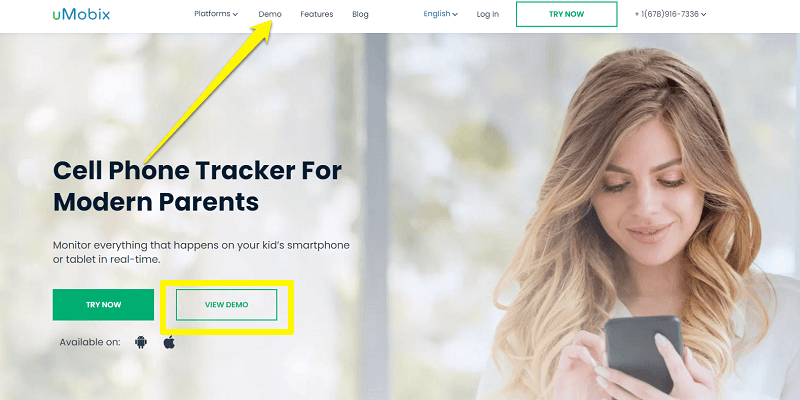
With this, you will be taken to the demo dashboard of uMobix. Here you can check all the features of this spy software one by one.

Now once you are sure about going ahead with this app then you can create your account with them by following these simple steps
Create uMobix Account
In order to use uMobix you need to create an account on their website. Here’s a quick step-by-step procedure for how you can signup for uMobix.
1. You need to go to the uMobix official website. On the homepage, you will see two options Try Now or View Demo. You can check out the demo if you want or you can directly click on the Try Now button to create your account.

2. Next, you need to enter your genuine Email id and click on Create Account.
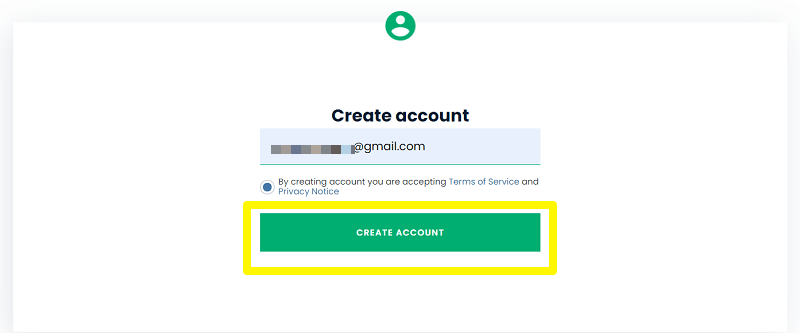
3. After that you need to choose the operating system of the target person’s device i.e. Android or iOS.

4. Based on your selection you will be taken to the pricing page of uMobix. Here you need to select a plan and make the payment.
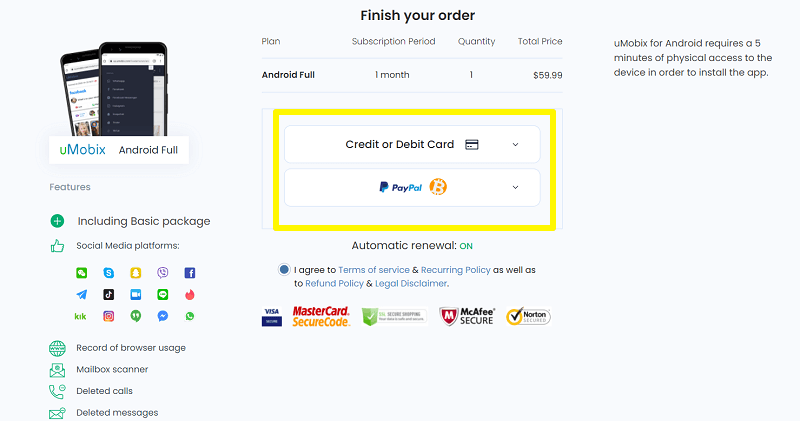
5. As soon as you make the payment you will receive your login credentials i.e. username and password. You will also get a Registration code that you will need while installing uMobix on your partner’s or kid’s phone or tablet.

6. Now you have the login credentials so you can sign in to your uMobix account by entering your username and password.

After landing on your uMobix account you can now add a target device to it for tracking purposes.
Install And Setup uMobix On The Target Device
Once you have created your uMobix account, it’s time you install the app on your kid’s or spouse’s phone and start monitoring their activities. Before moving further you need to have physical access to the target person’s phone for a few minutes. Once the app is properly installed you can remotely track all their activities without touching their phone ever again.
Note: If you are using an Android phone that is running on Android 7 or below then you need to first enable the unknown sources option from the settings.
Disable Play Protect
Before beginning the installation process, you need to make sure that the Google Play Protect feature is disabled on the target Android phone. Without disabling Play Protect, the target person will know about the spy app installed on their phone through notifications. Here’s how you can turn off the Play Protect option.
1. Head over to the Google Play Store on the target phone. Here you need to click on the user’s profile icon and then select the Play Protect option.

2. Click on the Settings icon and then turn off the option that says Scan apps with Play Protect.

With this, Play Protect is disabled on the target device and now you can easily install the app on your kid’s or spouse’s phone. You can take the help of the guidelines mentioned below to install uMobix on your loved ones’ Android device.
Install The uMobix App On Android Cell Phone
1. You need to open any browser on the target phone. Then enter the URL apps4.space/r in the address bar at the top. Now hit the enter button and the app will be downloaded on the target device.
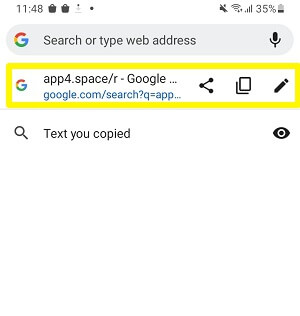
2. Open the download folder and click on the app name that you have downloaded. Next, click on Install to install the app on the target phone.

3. The app will be installed in a matter of a few seconds. Once it is installed click on Open to launch the app. Next, you need to click on AGREE AND CONTINUE on the EULA page.

4. Now you need to provide the keylogger permission to let the app record each and every keystroke made on your spouse’s phone. To do so click on ENABLE KEYLOGGER TRACKING.

5. Next, click on User Accounts and toggle on the OFF button. With this, you have provided the app permission to track keystrokes of the target device.

Now you need to provide other permissions as well.
6. Unlike other spy apps where you have to provide all the permissions manually by yourself, which is a tedious task. uMobix allows you to automatically allow all the permissions by itself. If you still want to manually provide all the permissions then you can click on the option that reads “You can set up the application manually here”.
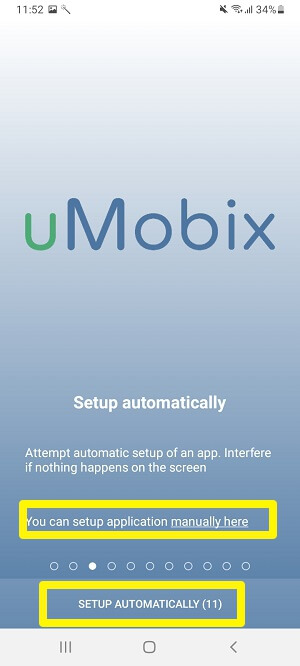
To save time and effort I recommend you go for automatic setup. For that, you can either click on the SETUP AUTOMATICALLY button or wait till the countdown timer reaches zero. Once the timer stops, the automatic setup process will start on its own. Next, it will give all the permissions on its own, just wait and don’t touch anything, or else you will hinder the process.
7. Once it automatically provides all the required permissions, you need to enter the Registration Code you get on your email and click on the COMPLETE REGISTRATION button. And with this, the setup process is finished.
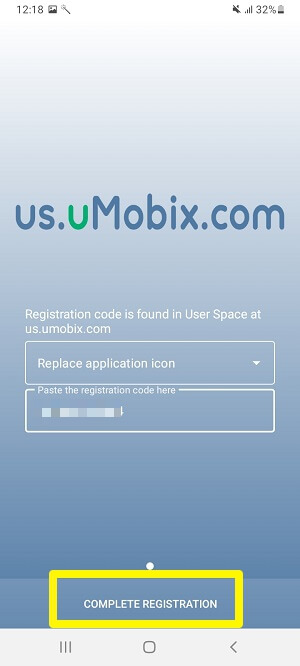
On the same page, you can also choose to hide or unhide the uMobix icon on the target device. I recommend you keep it hidden to make uMobix undetectable or else they will come to know that you are spying on them.
Install uMobix On iPhone
Setting up the uMobix app on an iOS device is totally different from Android. Here you don’t have to go through a long permission-granting process. Also, earlier you wouldn’t even require physical access to the target iPhone but after Apple has made 2FA a must on all their devices, you now need physical access to the target iPhone.
Apart from the physical access you also need to know their iCloud id and password because uMobix tracks the target phone using iCloud backup. So it’s also important that you make sure that the iCloud backup is enabled on the target iPhone.
Once everything is ready you can easily install uMobix on the iPhone. If you need more help you can check out this quick installation video.
So with this, you have now installed uMobix on the iOS or Android device of the target person. Now, you can sit back and remotely monitor all their activities from your uMobix account.
uMobix Dashboard
uMobix has one of the most feature-rich as well as colorful dashboards I have seen on any spy app yet. You get a glimpse of all the information related to the target phone on the dashboard itself. So you don’t have to always go deep into the features of uMobix to see the summary of the activities performed on the target device. The Dashboard is divided into multiple subparts that provide all the information in a quick glance.
The top section of the dashboard has three parts that provide information related to the device like its battery percentage, Android version, etc. In the other two sections, you get information like the location of the target person shown on a map and the recent locations they have visited.

If you scroll down you will get information related to their contacts, and social media tracking including WhatsApp, Facebook, Email, etc.
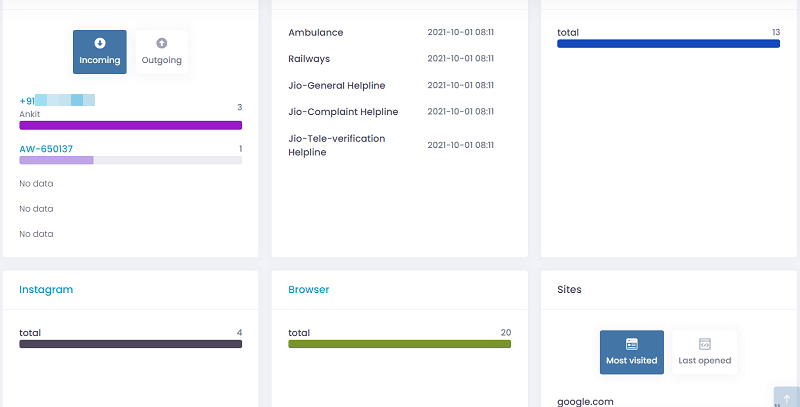
And if you scroll down to the bottom of the dashboard you will find details like their web history, apps they have used, and application activities.

Overall, the uMobix dashboard is very well-designed and easy to understand. You can get a summary of all the activities that happen on the target device on a single screen.
uMobix Features
There are multiple useful features provided by uMobix to its users. We will discuss all the features of uMobix one by one so that you can have a better idea of how this app works and whether is it even worth investing in.
1. Unread

The first feature of uMobix is the unread section. Under this section, you get notifications related to each feature of uMobix. If the target person has done some activity recently you will find it under this section. You will also see a number in front of the name of the activity, this means that there are multiple activities that have been performed by the target person on that particular app/feature.
It also shows if there is some app active right now on the target device by showing an Online icon in front of it. By this, you can know which app your kid/spouse is using currently.
The Unread feature is a great tool from uMobix as it keeps you notified about their activities. Also, the notifications are quick and as soon as the target person does an activity, it quickly reflects under the Unread section. So you will not miss any of their activities.
2. General
The general section consists of regular monitoring reports like Calls, Messages, Keylogger, Location, etc. Let’s discuss each of these features one by one.
Calls
As the name suggests this feature tracks each incoming and outgoing call of the target device. It shows you the name of the contact, state of the call i.e. whether it was an outgoing call, incoming call, or missed call. With each call, the duration and timestamp are also attached so you can know how long the call was active and at what time it was attended.

Apart from that, it also gives you the power to block the call from your account itself. If you feel that the person your kid or spouse is talking to is not safe then you can block them remotely with a click of a button. It may take some time to block the contact but once done, the target person will not be able to call them again.
Although there is no call recording feature on this spy app, it still works fine as it can even show the deleted call logs. Also, the calls were synced quickly on the uMobix account during my test, so I can recommend it to you if you want to spy on their calls.
Address Book
The next feature under the General category is Address Book. Under this feature, you can see all the contacts that are stored on the target device remotely. It shows you the name of the contact and its state which tells whether the contact still exists on the target phone or it’s been deleted.
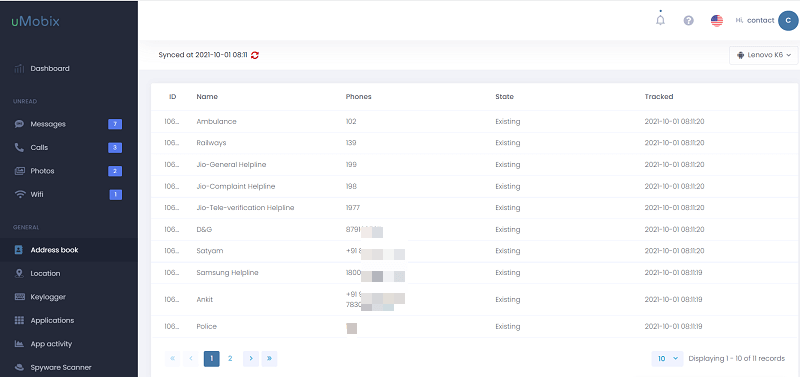
The newly added contacts take almost 10 to 15 minutes to reflect on your account. However, if it takes longer then you can manually sync the contacts by clicking on the sync icon at the top left corner.
Note: The newly added contacts will only sync if the target device is connected to the internet either via mobile data or WiFi.
Messages
This is a great feature of uMobix as it allows you to read all the sent and received text messages by your kids or spouse. By reading your husband/wife’s messages you can know whether they are cheating on you or not and by reading your kid’s messages you can tell if they are hiding something from you.
![]()
The best part about uMobix is that it can even track deleted messages and highlights them. This way you can know which messages were deleted.
Overall, if you want to keep an eye on your loved one’s text messages then you should definitely try uMobix at least once, it works like a charm when it comes to tracking SMS.
Locations
Being able to track the target person’s location is one of the biggest features of any spy app. And with uMobix you can also track your wife’s phone location without her knowing. It has one of the most accurate location tracking I have seen on any other spyware. It shows you the location of the target phone on a map and also shows the location’s latitude and longitude values.

You can even see the location on Google Maps. With the help of it, you can even go to that particular location by using the Direction feature of Google Maps.

Although the location tracking is good on uMobix, you don’t get the option of geofencing on it that most other spy apps provide.
Note: The target cell phone must be connected to the internet, and GPS should be enabled on it for accurate location tracking.
Keylogger
A keylogger is a feature that tracks all the keystrokes made on the target device and shows them remotely on your device. You also get this feature on uMobix and hence you can track everything the target person types on their phone be it on a browser, instant messengers, social media app, calendar, notepad, or anywhere else.

Apart from words, it can even track emojis, so that’s a good thing about it. You can also search for specific apps or text that you doubt they must have used on their phone.

In my test, I found that it took several minutes before reflecting the keystrokes on your account but the wait is worthwhile since it works as expected.
Applications
The next feature you get to see on uMobix is Applications. Here you will see a report of all the apps installed on the target phone and their current status like whether the app is active now, deleted, or still installed on the phone.

From here you can also block or completely delete apps that you think are not appropriate for your kids to use at their age. If they try to open a blocked app they will see a blank screen like this on their phone.

Overall, it’s a great feature and it blocks the app within a few minutes. Also, the delete and installed status of the apps sync well within time.
App Activity
The app activity feature shows you all the activity duration of different apps used on the target device. It shows you the name of the app, when it was opened and closed, its duration, and its current state i.e. whether the app is active now or has finished its activity.

It’s a great feature to know about which app your loved one spends the most time on. If your lover or spouse spends most of their time on social media or dating apps then they might be cheating on you.
Spyware Scanner
Spyware Scanner is the most unique feature that I have seen on any of the spy apps I have reviewed to date. This feature works as an anti-malware detector and finds out the apps that it feels are suspicious and need to be removed from the target device. It shows you the list of all such suspicious apps and gives you the authority to block or delete them from the target device. This allows you to keep your kids protected from spyware and malware attacks.

Overall, it is a great feature to have as the purpose of using a spy app is to ensure the safety of your kids online, isn’t it? So by keeping an eye on suspicious apps on their device, you are making it easier for you to detect and terminate such threats from their device.
3. Social
If you have a doubt that your husband or wife is sleeping with someone else or lover then tracking their social media activity is very important. Because in this era, social media is the place where all the chapters of cheating begin. But with uMobix on your side, you can monitor all the activities of your loved ones and ensure that they are loyal to you.
Besides spying on your husband or wife, you can also keep an eye on your kid’s social media activities and protect them from bad influence. uMobix can track all the social media apps be it instant messaging apps like WhatsApp, Skype, or Telegram, or photo and video-sharing apps like Facebook, Instagram, Snapchat, and YouTube. It can even spy on dating apps like Tinder and more.
Now you must be willing to know how uMobix tracks all these apps when their working is different from each other. So basically what uMobix does is that it starts capturing screenshots whenever any of the social media apps are opened on the target phone. It automatically syncs those screenshots to your uMobix account so you can see with whom they are texting and what they are doing on the social media app.
Here are a few examples of how uMobix tracks various social media apps.

 YouTube
YouTube

I personally liked this feature of uMobix very much. The screenshots are synced almost instantly and they are in order so you don’t miss any detail regarding their social media activity.
4. Media
Apart from tracking their social media accounts, you should also monitor their media files like videos, and photos to see if they’re hiding something from you. You can especially use this feature to track whether your kid has stored some inappropriate photo or video on their phone that they shouldn’t.
Photos
As the name suggests here you will see all the photos that are currently stored on the target phone. These could be the photos they have taken from their phone camera, screenshots, or photos they have downloaded from the internet or received from their friends over social media. The photos are stored in reverse chronological order.
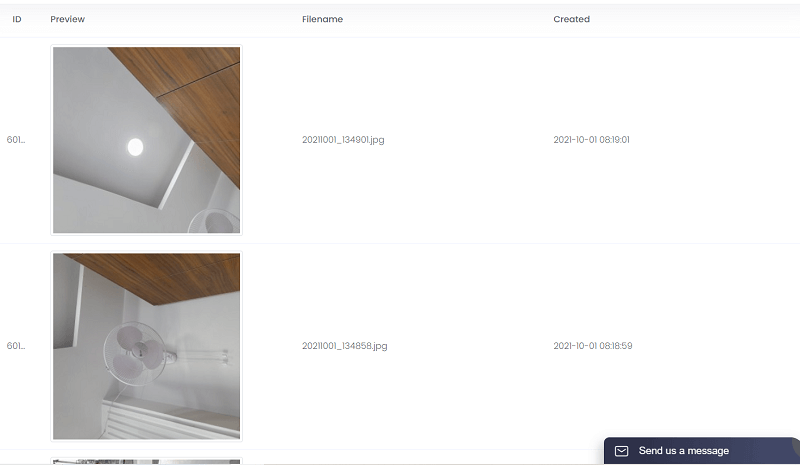
While testing I found that the photos are synced within 10 minutes time given that the phone is connected to the internet. Overall, this feature works as described and I don’t have any issue with it.
Video
Just like photos you can also see the videos that are stored on kids’ phones using uMobix. These videos can be the ones they have shot from their phone or downloaded from somewhere. You cannot just see the name and thumbnail of the video but can actually play it on your uMobix account itself to see what the video contains.
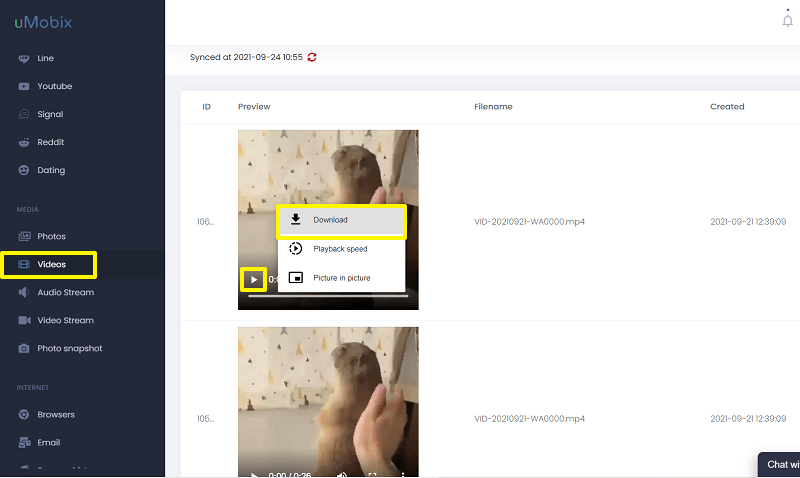
Apart from playing the video, you can even download it and keep it safe on your device as evidence.
Audio Stream
Audio stream is a feature that enables you to remotely listen to the ambient sound of the target phone by getting access to its microphone. This is a great feature as you can catch a lie when your kids or spouse tell you that they are at home but are actually out with someone.
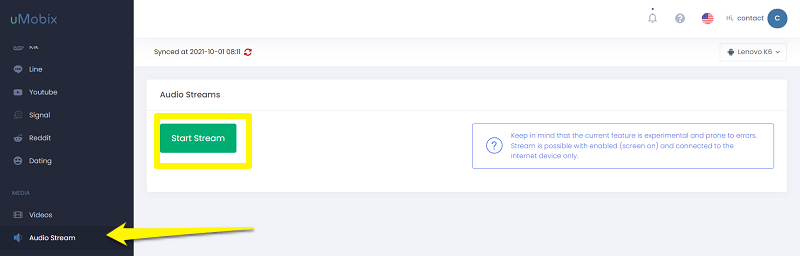
This feature can also be used to ensure the safety of your kid by listening to their surrounding noise when they are not around you. For this feature to work the target phone must be in active mode and connected to the internet.
I tested this feature and it worked well but it does not work all the time, it’s still under the development phase and you can expect better results once it’s fully developed.
5. Internet
Keeping track of your kid’s internet activity is the most useful thing you can do with uMobix. Because we all know that the internet is filled with adult content and other inappropriate stuff that kids should stay away from. But it’s hard to manually keep track of all their browsing activities. Don’t worry uMobix provides you with various tools that help you to spy on each and every activity of your kids on the internet.
Browsers & Email
Whenever a browser is opened on the target phone, the app starts capturing its screenshot and shares it with you on your uMobix account remotely. By this, you can know which sites they are visiting and what content they are surfing online. Apart from that, it also tracks the emails for you since most of the scams happen over Email. So if you want to keep your kids safe in the online world then you should definitely spy on their Gmail account. With the uMobix app installed on their phone whenever they open an email app, the screenshots will be captured and you will come to know about everything they are sending or receiving online.

The screenshots sync well on time and you will know about all your kid’s activities on the internet with the help of these screenshots.
Browser History And Bookmark
With uMobix you can also track their browsing history and all the pages they have bookmarked on any of their browsers. From here you can also block a specific webpage they have browsed.

While testing I found that it tracks all the web history even the one browsed on an incognito tab. But it takes some time to reflect the history on your uMobix account so you need to be patient.
Overall, the browsing history feature of uMobix works great but I cannot say the same for the Browser Bookmarks feature. Since the uMobix app was not able to pick the bookmarks that I had created on the Google Chrome browser on the target phone.
WiFi
Under this section, it shows all the WiFi routers and hotspots the target device was connected to. You can even block a particular WiFi from here if you don’t want your kids to connect to it.
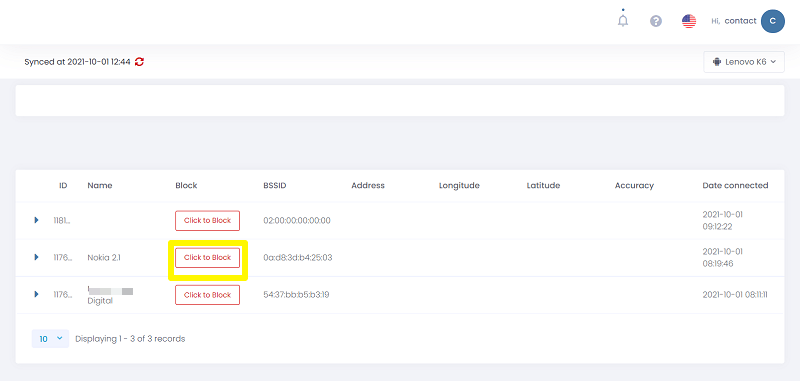
In my case, it tracked all the WiFi routers and personal hotspots that the target phone was connected to. However, when I tried to block one of those WiFi’s I was not able to do so. To resolve this issue I contacted their customer support and they helped me out with it. So overall, it’s a good feature of uMobix that lets you spy on the WiFi of the target phone.
6. Features Under Development
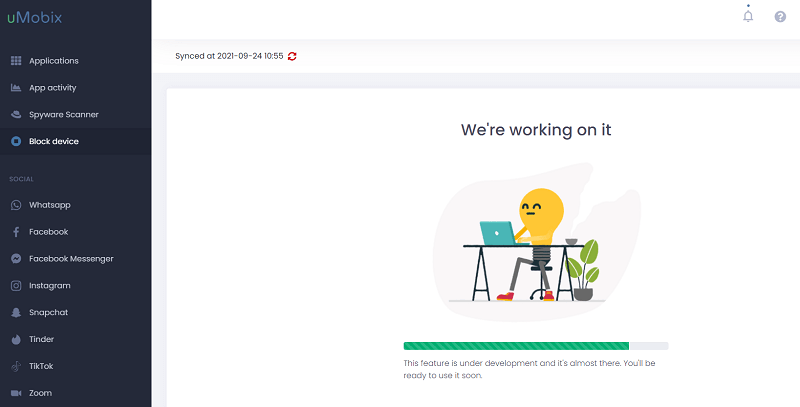
Apart from all the above-mentioned features, there are also some advanced features on which uMobix is currently working. These features are Block Device, Video Stream, Audio Stream, etc. Once they are ready you can use them to monitor your kid’s or spouse’s devices in a more effective manner.
Effect Of uMobix App On The Target Phone
If a spy app affects the speed or battery performance of the target device then you should not use it. Because this will create a bad experience for the target person and he or she may stop using their device. If this happens you will not be able to get the required monitoring data from them. But luckily you are not going to see any such thing with uMobix. It works silently in the background without making much noise and that makes it a great hidden spy app.
I have installed this app on a Samsung M12 phone for testing purposes and during that period I didn’t face a noticeable lag, heating up, battery drop, or issue of any sort. So if you have concerns about whether this spy app will affect the performance of the target device then you don’t need to worry.
Customer Support
In terms of customer support, uMobix does a great job as it tries to solve all the problems of its customers in less time. You can email them or chat with them from your uMobix dashboard. I faced a problem while testing this app and I thought to put their customer support to the test. I used their chat support. I messaged them and within some time they replied back to my query with a satisfactory answer.

If you ever face an issue while installing the app or while using it you must contact their customer support and they will surely help you out. I prefer chat support because it is a convenient and quick way to get your issue resolved.
uMobix Pricing
uMobix used to have separate plans for iPhone and Android but they have now a single pricing plan for both, which is a good thing. They currently have 3 subscription plans based on the duration of the plan: 1 month, 3 months, and 12 months. And these are priced at $49.99/month, $27.99/month, and $11.66/month respectively.

Is uMobix Worth It? Final Verdict
You are finally here after reading this long uMobix review. So by now, you must be sure whether you will go with this software or not. But, if you still have doubts then let me tell you with my experience of testing this app for days, it really works and you should definitely consider it if you are looking to catch a cheating lover, or just to ensure the safety of your kids online.
It has got all the advanced monitoring features that will keep you informed about each activity that happens on the target phone. Moreover, it has some cool features under development that will be ready to use anytime soon which will make it even better. So to conclude I would like to say that uMobix is totally worth it and you should give it a try.
FAQs
1. Is uMobix Undetectable?
Yes, uMobix is an undetectable spy app that works discreetly in the background.
2. How Does uMobix Work?
uMobix app is installed on the target device, after successful installation it remotely sends all the data from the target phone to the parent’s device.
3. Is uMobix Safe?
uMobix is completely safe to install on the target device and it does not cause any harm to it.
4. Is There A Free Trial With uMobix?
Sadly, there is no free trial with uMobix but you do get a demo where you can check out the features of this spy app for free.